Updating your contact information
The University of Melbourne requires each student to list two addresses, which may be the same:
- Contact address: your address during the University teaching and exam periods
- Home address: your permanent address in your country of residence.
You should select make preferred on one of these addresses to nominate where you are currently living, and regularly review this setting. This is where the University will send important mail, such as your student card or testamur.
How do I update my contact details?
-
To register a new address
- Go to your Personal Details page in eStudent
Select Contact in the left menu:
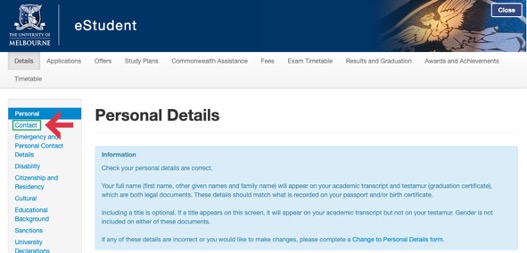
- When you’re entering your contact information, such as your overseas permanent address, you must only use English characters.
- To register a new 'Contact' or 'Home' address, select 'Add New' and then enter your address details and click Save.
-
To edit and/or update existing contact details
- Go to your Personal Details page in eStudent
- Select Contact in the left menu.
- To edit existing addresses, select Edit in the table next to the address you want to change. You can then enter your new address details and click Save.
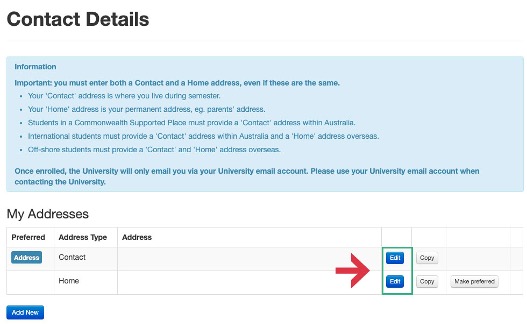
- Next to your updated address, select the Make preferred box to ensure that mail from the University is sent to that address.
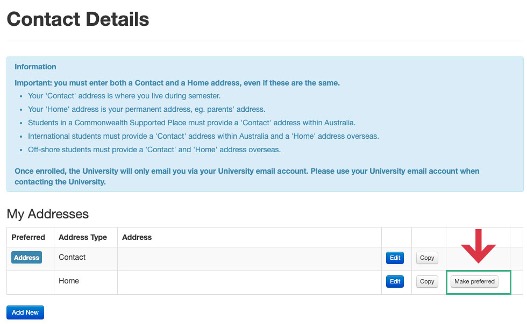
- Your addresses will be verified and updated.
-
To duplicate existing contact details
If you want to duplicate an existing address to make it your 'Home' or 'Contact' address, you can select Copy next to the address you want to duplicate and then tick the address type you want it to copy to.
Student visa holders
If you are a student visa holder you must also update your contact details with the Department of Home Affairs. Further information is available from the Home Affairs website.
International students under 18
If you are an international student under 18 years old, you will not be able to update your address yourself in my.unimelb.
To update your contact details with the University, you must send an email to int-under18@unimelb.edu.au with the following information:
- Your student number
- Your full name
- Details of the changes required.
Frequently Asked Questions (FAQ)
-
What if I get an "Address verification error"?
If the address you entered can’t be verified, an option to ‘Use the unverified address entered instead’ will appear. If you are certain that you have correctly entered your address, select this option and click ‘Save’ to proceed.
-
What if I have no address saved in my.unimelb?
If you have no address saved as part of your contact details, you will not be able to add an address yourself. Please submit an enquiry to Stop 1 with your address details, and we will update your address for you. You will then be able to make future updates to your details via my.unimelb.